
Wheaton College OpenPress is Wheaton College's Pressbooks instance. Pressbooks is one of the go-to online authoring platforms for creating and distributing OER and open textbooks.
According to their user guide, "Pressbooks is used by independent authors, small and medium-sized publishers, and educational institutions around the world. All book formats are produced using templates that are optimized to look great in a wide variety of shapes and sizes. File exports produced with Pressbooks can be exported and downloaded from Pressbooks and distributed or shared however you like. The advantages of Pressbooks include:
We recommend participating in an OER or OpenPress focused informational workshop, or meeting with a member of the Wallace Library Research & Instruction team by contacting librarians_research@wheatoncollege.edu for more information.
Here are the steps to request a site on which you can create a new book or clone an existing open book, and access the editing dashboard:

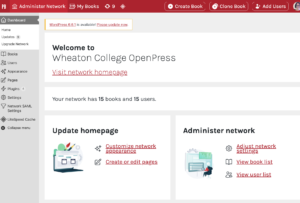
For information about how to navigate the OpenPress dashboard and to begin editing, adapting/revising/remixing, or creating your book, please view the Wheaton College OpenPress Guide.
We recommend participating in an OER or OpenPress focused informational workshop, or meeting with a member of the Wallace Library Research & Instruction team by contacting librarians_research@wheatoncollege.edu for more information.